So your cooker's gone on strike and the dinner plans are suddenly up in smoke. It happens, but don't panic. First things first: let's make sure the issue isn't something simple. More often than not, it could be a basic power problem.
Check if the cooker is actually plugged in. Sounds silly, right? But hey, it happens to the best of us. If it's securely connected and still lifeless, try plugging another appliance into the same outlet to rule out an outlet issue. Circuit breakers can trip without us even noticing, so let's double-check them in your electrical panel.
If power's not the problem, your next move is to scratch the surface at those heating elements. Depending on whether you've got an electric or gas cooker, the approach will differ. For electric cookers, peek at the elements themselves. Any visible damage like cracks or breaks? They might need replacing. Gas cookers? Make sure the pilots are lit and burners aren't clogged with debris.
Let's say power and heating elements check out; we might be dealing with a rebellious control panel or a dodgy thermostat. These components can be trickier, but we're just warming up. Stick around as we dive deeper into troubleshooting tactics.
- Power Supply Issues
- Faulty Heating Elements
- Control Panel Malfunctions
- Thermostat and Sensor Problems
Power Supply Issues
Before assuming the worst, let's start by shining a light on the most common culprit: power supply issues. Your cooker might just be fabricating drama when all it needs is a jolt of juice.
Check the Plug and Outlet
Firstly, ensure the cooker is securely plugged in. You'd be surprised how often a loose plug is the cause of a non-working appliance. If it's snug and still not working, test the outlet by plugging in another device. A faulty outlet can sometimes be the sneaky villain.
Inspect the Circuit Breaker
Head to the electrical panel and see if any circuit breakers have tripped. This is especially relevant if there's been a recent power surge. Find the switch corresponding to your kitchen and reset it. It's a bit like a high-stakes light switch flick.
Analyzing GFCI Outlets
Kitchens often come equipped with GFCI outlets, which are designed to kill power in the case of a ground fault. Look for a small button labeled 'reset' on your outlet. If it's popped out, press it back in. It's possible that's all it takes to bring your cooker back to life.
Check for Power Surges
If your area experiences frequent power surges, think about ordering a surge protector. These can protect your beloved appliances from sudden jolts of electricity that might short them out. Sounds like a good insurance policy, right?
| Appliance | Average Power Consumption (Watts) |
|---|---|
| Electric Cooker | 2000 - 5000 |
| Refrigerator | 100 - 800 |
| Microwave | 600 - 1200 |
If none of this resolves your cooker issues, it might be time to call in a professional. But before you do, let's rule out some other possibilities in the next section. After all, maintaining a cool head is half the battle.
Faulty Heating Elements
Alright, let's talk about those picky burners that give your cooker its power. If the heating elements stop working, it's kind of like trying to toast bread with a cold stove. These elements are the coil-like rods you see on the surface of your electric cooker. They're essential for generating heat, so when they give up, so does your dinner.
Signs of Damage
Wondering how to spot a faulty heating element? Look for these tell-tale signs:
- No heat: If the element stays cold, that's a red flag.
- Uneven heating: Cooking results might vary wildly. One side of the pan is burning while the other side isn't cooking at all.
- Visible damage: Cracks, blisters, or any discoloration are strong indicators that it's time for a replacement.
Diagnosing the Issue
Got a multimeter handy? It's a nifty tool that can help you test the element for continuity. This basically confirms if the current can flow through it properly:
- Step One: Start by making sure your cooker is unplugged. Safety first!
- Step Two: Remove the heating element. Depending on your model, there might be screws or clips holding it down. Check your user manual—they're hardly page-turners, but they help.
- Step Three: Set your multimeter to the continuity setting. Touch the probes to the element's terminals.
- Step Four: A reading of zero or close to zero indicates the element is still good. If it's way off, that element's toast.
Pro Tip
Replacing heating elements isn't too hard, but make sure you're buying compatible parts for your model. Check online on the manufacturer's website or pop into a local appliance parts store. Always double-check you’ve matched the model number before making a purchase.
With the average lifespan of a cooker at about 10 to 15 years, investing in new heating elements can extend its life. Don't sweat it if you're not comfortable doing this yourself. Getting a professional to handle it could save you headaches and keep dinner plans on track.
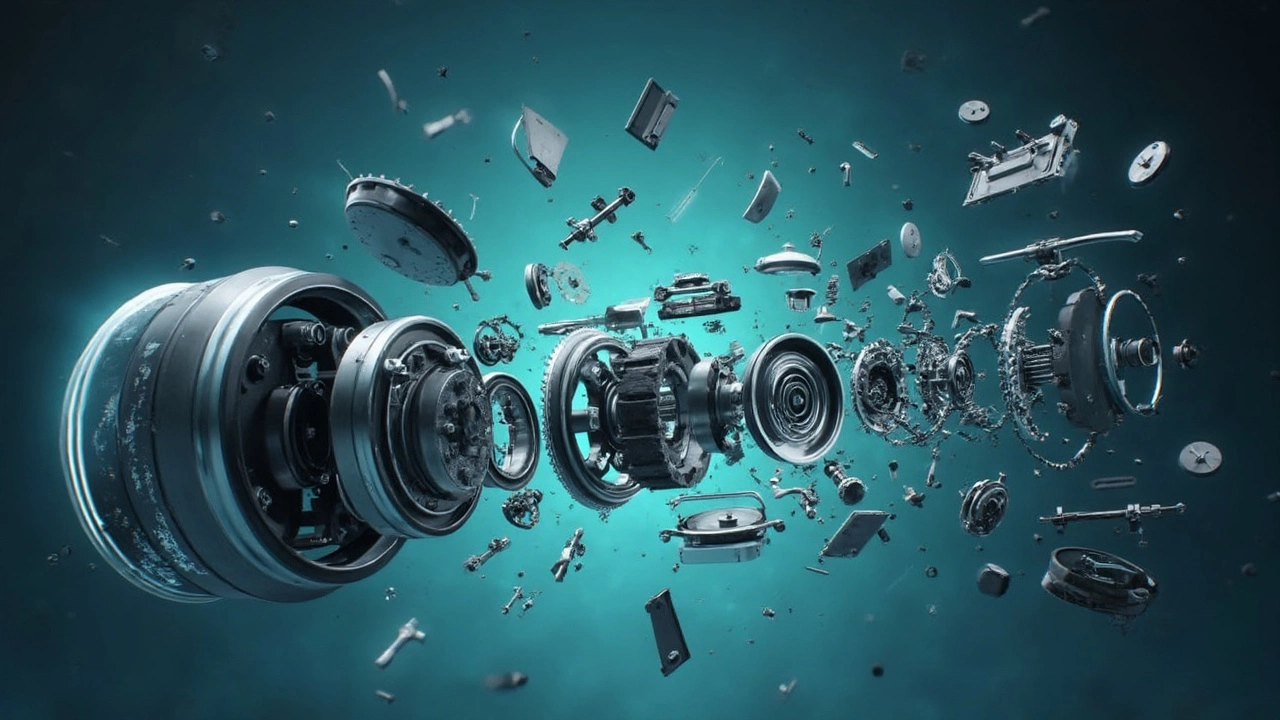
Control Panel Malfunctions
When your cooker's control panel acts up, it might seem like you're dealing with a rebellious teenager—it just won't listen. Control panels are vital as they're the brain of your appliance, so any glitch can send the whole system into chaos.
First things first, check the display. Is it showing error messages or just a blank screen? Error codes can often lead you straight to the problem, so don’t ignore them. Grab that manual or look online to decode these mystery numbers.
Buttons Not Responding
If the buttons are more like decorative stickers than functional controls, it could be a sign of wear and tear or a deeper electronic issue. Sometimes, moisture can get under the panel, causing havoc. Give it a gentle wipe down and see if that changes anything.
If buttons are still unresponsive, it'll be time to think about replacing the control board. You want to make sure it’s a job you're comfortable doing, or you might want to call in a professional.
DIY Fixes
- Power Reset: Unplug the cooker for a few minutes and plug it back in. It's surprising how often this simple step works wonders.
- Connection Check: Open up the back panel carefully and inspect the wiring. Loose connections can be the culprits behind malfunctioning controls.
- Part Replacement: If you're DIY savvy, control panels can be purchased and swapped out, but ensure you're following safety guidelines.
By now, if you’re still dealing with a stubborn cooktop, it might be time to bring in an expert. Sometimes, these things are beyond a quick fix, and a professional can diagnose whether it's the panel itself or another internal issue.
Remember, consistent weird behavior could be part of a larger pattern, possibly even spanning multiple appliance control systems in your home. So, don’t ignore what your cooker is trying to tell you!
Thermostat and Sensor Problems
Alright, let's get into the nitty-gritty of what might be wrong with your cooker's brain: the thermostat and sensors. These components are in charge of keeping the temperature just right so your meals don't end up as culinary disasters.
Understanding the Thermostat's Role
The thermostat is like the cooker's internal weatherman, measuring temperature and telling the heating elements when to kick in or take five. When it doesn't work right, your food might cook unevenly, burn out of nowhere, or not cook at all. Trouble with the thermostat often gives us these sorts of headaches.
Signs of a Faulty Thermostat
Spotting thermostat issues isn't too hard. If your cooker never seems to reach or maintain the desired temperature, or if it's running hotter or cooler than the setting, you might have a bum thermostat. But before you freak out, there's a bit you can do on your own to get to the bottom of things.
First, grab an oven thermometer and see if the temperature inside the cooker matches the setting. If there's a substantial difference, you likely have a thermostat issue. And sometimes, the problem might just be some burnt-out wires or connections, which you might notice if you're handy enough to take a peek inside safely.
Sensor Snafus
Sensors tell the cooker's control panel what's going on inside, like a little assistant. Sometimes, these sensors can go on the fritz, throwing off your cooker's ability to regulate heat. Usually, you'll find the temperature sensor inside the oven; it's a metal probe located in the back wall.
If you suspect sensor trouble, check it out for visible damage or disconnection. Make sure it's not loose and free of debris since that can also fool it into giving bad readings.
DIY Steps: Replacing the Thermostat or Sensor
If you're feeling adventurous and your warranty's still valid, tinkering with these parts is usually a job for the pros. But if replacement is needed and you're up for a bit of DIY:
- Always unplug the cooker or shut off the power at the breaker to avoid any shocking surprises.
- Refer to your cooker's manual to locate the thermostat or sensor. They're generally accessible but consult the manual for safety.
- Carefully replace the faulty component, making sure connections are secure. No gaps should be left.
These gadgets are crucial for any appliance, and addressing cooker issues here may let you skip calling in a repair service.




