Microwaves have a pretty simple job, but when they quit, it feels complicated—and annoying. If you press the start button and nothing happens, or if your food stays cold, it usually means something basic inside is fried or worn out. Most of the time, it's not some weird, mysterious issue. It's usually a handful of parts that take all the heat—literally.
Ever wonder why your microwave just died out of nowhere? Or why that weird burning smell filled your kitchen before it stopped working? Knowing what usually gives out first is half the battle when you're thinking about fixing it or tossing it. The good news: microwaves tend to break in predictable ways, which means you can sometimes fix them yourself and skip the repair guy (and their steep bill).
If you've got a dead microwave sitting on your counter, hang on before you haul it off. There are common culprits, and some are easier to swap out than you'd think. Sometimes all you need is a new fuse—cheap and easy. Other times, it might be the notorious magnetron, which sounds more exciting than it is. Understanding what goes out first keeps you from replacing the whole thing when maybe it's just one tired part.
- How a Microwave Works (in Plain English)
- The Main Things That Break First
- Spotting Trouble: Common Warning Signs
- Can You Fix It Yourself or Not?
- Tips to Make Your Microwave Last Longer
How a Microwave Works (in Plain English)
Your microwave looks like a box with buttons, but on the inside, it’s a lot cooler than it seems. Here’s the no-nonsense version: it heats food by using invisible waves called microwaves. These waves shake up the water molecules inside your food so they bounce around and rub against each other, which makes your leftovers hot fast.
The part that actually makes those waves is called the magnetron. When you hit start, the microwave pulls power from your household electrical supply and sends it to the magnetron, which pumps out a ton of energy in the form of microwaves. A metal fan (called a stirrer or turntable) helps spread these waves around so your food doesn’t end up half-cold.
Here’s a super simple breakdown of what happens every time you want popcorn:
- You shut the door (activating door switches for safety).
- You punch in time and hit start, sending power to the controls.
- The magnetron flashes on and blasts food with microwaves.
- Water molecules in your food start dancing, causing heat.
- The microwave shuts off automatically when the timer runs out or the door opens.
Even though this sounds high-tech, most microwaves use the same basic setup. The most important things inside are the control board, magnetron, high-voltage diode, and a transformer to step up the power. Pieces like the fuse and door switches make sure it’s safe and only runs when the door is closed.
| Microwave Part | Job |
|---|---|
| Magnetron | Makes microwaves to cook food |
| High-Voltage Diode | Helps magnetron get enough power |
| Transformer | Boosts household power so the magnetron works |
| Control Board | Runs timer, buttons, and power settings |
| Door Switches | Stop the microwave from running when opened |
| Fuse | Breaks the circuit if there’s a power surge |
Fun fact: microwaves heat food way quicker than ovens, using about 700 to 1200 watts instead of several thousand. But all that speedy action puts a lot of stress on those same parts, so when something goes, it usually goes hard and fast.
The Main Things That Break First
It might seem like your microwave is packed with mystery tech, but most breakdowns come from just a few usual suspects. Here’s a rundown of the parts that lose the fight most often—and what tips you off that they’re toast.
- Magnetron: This is the heart of the microwave, and it’s what actually heats up your food. If the magnetron fries, your microwave turns into nothing more than a fancy clock. A bad magnetron usually means no heat, even if the lights and turntable work fine. Brands like GE and Whirlpool have seen magnetrons give out after 5–7 years on average—especially if you run the microwave empty by accident.
- High-Voltage Diode: This part works with the magnetron to create those microwaves. If you hear a loud humming or buzzing and your food stays cold, this little guy is a likely culprit.
- Door Switches: There are usually two or three, and they keep the microwave from running when the door’s open. If a switch goes bad, your microwave might not start at all, or it could stop mid-cook. Simple but sneaky.
- Fuse: One quick power surge or slamming the door too hard can blow the internal fuse. Most kitchens see this every few years—an easy, cheap fix if you’re careful with electricity.
- Control Board: If buttons stop responding or the display acts nuts, your control board is probably failing. It’s less common than the other breakdowns, but it happens after years of steady use, especially in models that get poked and prodded all day long.
Just to give you a sense of how often these things break, check out this quick reference:
| Microwave Part | Common Failure Rate (by repair shops) | Typical Lifespan |
|---|---|---|
| Magnetron | 30-40% | 5-7 years |
| Door Switches | 20-25% | 3-5 years |
| High-Voltage Diode | 10-15% | 5-7 years |
| Fuse | 10-15% | 2-3 years |
| Control Board | 5% | 7+ years |
If your microwave stops working, it’s almost always one of these parts. The upside: most aren’t too expensive, and diagnosing them just takes a few common tools and a sharp eye. Understanding where to look first saves time—and might save you from buying a new microwave before you need to.
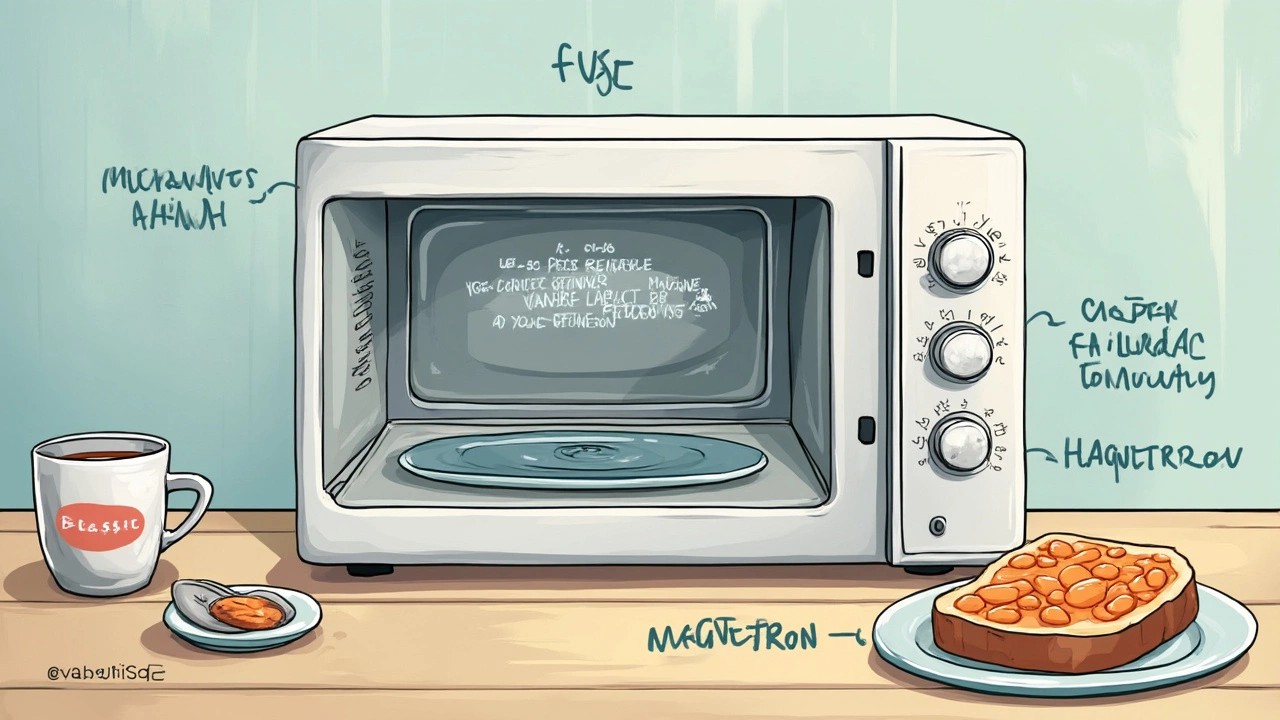
Spotting Trouble: Common Warning Signs
When your microwave starts acting up, it rarely keeps it a secret. The trick is knowing which signs point to a quick fix and which mean something bigger is going on. Here are the red flags to watch for and what they usually mean:
- Microwave not working: No lights, no sound, no beeping. This usually means a blown fuse or a tripped door switch—stuff that fails a lot in older units.
- Runs but food stays cold: If the plate spins and the light is on but your leftovers are still cold, the magnetron, capacitor, or diode could be fried. These are key to actually heating anything.
- Sparks or burning smell: Anytime you see sparks or smell burning plastic, stop using the microwave. It could be a failed waveguide cover or something metal stuck inside. Ignoring this one is asking for more trouble.
- Weird noises: Loud humming or buzzing noises aren't normal. It's usually a sign of a busted magnetron or failing turntable motor.
- Door problems: If the microwave doesn’t run unless you slam the door or push it just right, a worn-out door switch is likely.
Here's a quick cheat sheet for the most common symptoms and what they usually mean:
| Symptom | Probable Cause |
|---|---|
| No power at all | Blown fuse, tripped breaker, bad door switch |
| Runs but no heat | Magnetron failure, bad diode or capacitor |
| Sparks or smell | Waveguide cover damaged, metal object inside |
| Loud humming | Bad magnetron, faulty motor |
| Door won’t latch or needs to be pressed hard | Door switch or latch failing |
If your microwave starts doing any of these things, it’s not going to fix itself. Acting early—flipping the breaker, checking for loose connections, or cleaning the inside—can save you a headache (and maybe some money) down the road.
Can You Fix It Yourself or Not?
Here's the deal—some microwave fixes are honestly a breeze, but others are downright risky or not worth the hassle. You need to know which is which before you grab a screwdriver or order a replacement part.
First off: the stuff you can usually do yourself without a toolbox full of special gadgets. Replacing a blown fuse or a simple door switch is pretty straightforward. You’ll find both parts online for less than $15. If your microwave won’t start, no lights, no hum, it’s often just a fuse. Unplug the machine, remove the outer cover (usually just a few screws), and check if the fuse is blackened or looks burnt. Swap it out, put the cover back, and you’re back in business. Just remember: always unplug before opening anything!
But if we’re talking about big pieces like the magnetron or high-voltage capacitor, things get tricky and potentially dangerous. A capacitor can hold a shock (10,000 volts or more) even after the microwave is unplugged. That’s hospital-level risky, not worth learning "the hard way." Mess with these, and you could end up with more than a dead appliance.
If you’re curious what parts people replace most and whether it’s a DIY job, check out this simple chart:
| Part | Average DIY Repair Difficulty | Cost to Replace | Professional Recommended? |
|---|---|---|---|
| Fuse | Easy | $5-$20 | No |
| Door Switch | Easy | $10-$25 | No |
| Turntable Motor | Moderate | $20-$40 | No |
| Magnetron | Hard | $40-$100+ | Yes |
| Capacitor | Very Hard/Dangerous | $15-$30 | Yes |
Quick tip: If your microwave is more than six years old and needs a big part like a magnetron, it’s probably cheaper in the long run to just buy a new one. Parts aren’t cheap, and new models are often way more energy efficient.
Want to try fixing a microwave yourself? Here are the safest repairs you can tackle without calling in backup:
- Replace the fuse if there’s no power.
- Swap out a dead turntable motor if your plate isn’t spinning.
- Click in a new door switch if it’s not detecting the door’s closed.
Anything beyond that, especially if it means digging near the capacitor or magnetron, is best left to a pro. No meal is worth an electric shock!

Tips to Make Your Microwave Last Longer
Most microwaves aren’t built to last forever, but you can stretch their life a lot if you know what you’re doing. It’s all about a little TLC mixed with some good habits in the kitchen. Believe it or not, a big percent of microwave failures come from very preventable mistakes.
If you're looking to keep your microwave working way past its warranty, here’s what you need to know:
- Microwave repair starts with routine cleaning. Food splatters can build up and zap sparks inside, which beats up your microwave fast. Wipe down the inside after messy meals, especially around the door seals and turntable.
- Never run your microwave empty. When there’s nothing inside to soak up the energy, that power starts bouncing around and fries the magnetron, which isn’t cheap to replace.
- Avoid metal, foil, or anything with metal trim. That flash and pop? Metal reflects microwaves, which leads to arcing, burned-out internal parts, and sometimes a trip to the trash.
- Use microwave-safe containers only. Weird plastics can melt or leak chemicals, and glass jars not meant for the microwave can shatter.
- Don’t slam the door. The door switches are small but mighty—if they wear out, the whole thing won’t start, even if the rest is fine.
- Give it space. Microwaves need airflow. Stick your microwave on a counter with space around it. Cramming it tight in a cabinet can cause it to overheat.
Something you might not know: built-up food gunk can actually mess with how well your microwave cooks. Testing done by appliance repair pros found that regular cleaning can help avoid up to 30% of common microwave problems.
| Action | How Often | Why It Matters |
|---|---|---|
| Wipe interior and turntable | Weekly | Prevents sparks and odors |
| Check vents for dust | Monthly | Keeps it from overheating |
| Inspect door seal | Monthly | Ensures heat stays in |
| Avoid metal items | Always | Stops dangerous arcing |
Last tip—if your microwave starts making weird noises, sparking, or just smells burnt, stop using it and check things out. Catching a problem early can save you from shelling out for a whole new appliance.




