In a world dominated by rapid technological advancements, it's no surprise that we find ourselves pondering whether to fix our aging electronic companions. If you're staring at your 7-year-old laptop, wondering if it's still worth the effort and expense to bring it back to life, you're certainly not alone. Laptops, like fine wines for some, can sometimes mature into irreplaceable tools or trusty friends.
We'll explore the practicalities of repairing a laptop that's more than halfway through its expected lifespan. From the nitty-gritty of performance analysis and budget implications to the potential for reasonable upgrades and thinking green with environmental considerations, we'll help you weigh your options thoroughly. Perhaps your laptop holds more than just its hardware – a doorway to memories, creativity, and connections.
- Assessing Performance and Utility
- Cost Considerations
- Upgrade Potential
- Environmental and Sentimental Factors
Assessing Performance and Utility
When it comes to evaluating whether a laptop repair is worthwhile for an aging 7-year-old device, understanding its current performance and utility plays a pivotal role. Laptops are intricate machines, and like an old clock, they often require a careful eye to determine if they're still ticking with reliable precision. Starting with performance, you'll want to assess how effectively your laptop handles the tasks you need it for. Boot up speed, application response time, and multitasking ability are key indicators. Does it take an eternity to launch your email client or a simple word processor? These signs could tell you that the internal hard drive is ripe for a replacement, or perhaps, more RAM could elongate its lifespan.
Utility isn't just about speed; it's about relevancy. Think about the types of applications you find indispensable. Software evolves, and so do its hardware demands. Review your laptop specifications against today’s software requirements. For instance, if you find yourself constantly in virtual meetings, a good camera and microphone are essential, and they might need an upgrade. Watch out for an energy-hungry battery that dies faster than the kettle boils. Battery replacements, fortunately, tend to be on the more affordable side of computer maintenance. But, when considering what your laptop currently brings to the table, evaluating whether your device still has clarity in its display, adequate storage for files, and a keyboard that doesn't require Frankenstein-esque typing skills can help make a poignant list of pros and cons.
If you're not technologically inclined, it may be wise to seek input from the experts. According to a respected tech source, Ian Sherr from CNET, "The key lies in balancing the actual cost of repairs against how much you truly benefit from the device itself."
The key lies in balancing the actual cost of repairs against how much you truly benefit from the device itself.This consideration is not just financial but practical and emotional too. Does this device hold on to invaluable data or serve as a lifeline for remote work or education? Remember, utility often transcends specs when nostalgia and data dependency come into the mix.
For the data enthusiasts, here's a small snapshot of technical evolution that can illustrate just how much laptops have progressed. In 2018, average laptop RAM hovered around the 4-8GB mark, while today, a typical model boasts about 16GB or more. The leap in storage technologies, transitioning from hard disk drives to solid-state drives, has significant implications for performance and computer maintenance. Don’t forget to benchmark! Running simple performance tests can provide numerical scores indicating how much life your laptop has left. These considerations can help you piece the puzzle together, guiding your decision on whether that 7-year device is ready for another tour of duty or retirement.
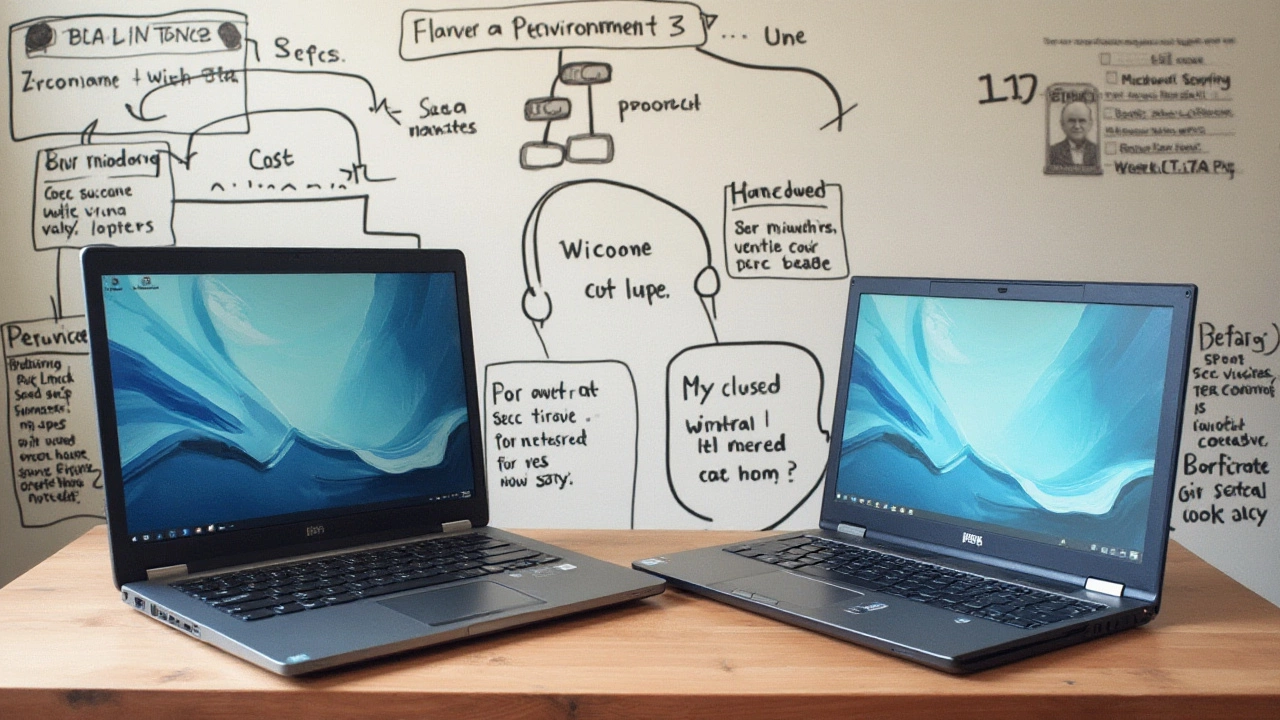
Cost Considerations
As you ponder whether to breathe new life into your 7-year-old laptop, one of the pivotal factors to weigh is the cost. Diving into the world of laptop repair, particularly for aging technology, can be like venturing into uncharted waters. It can be surprisingly cost-effective, or it could lead to unexpected expenses. The first step is to assess the existing condition of your device. Are there just one or two specific issues, or has time taken its toll, resulting in a myriad of performance problems? You’ll want to get a detailed diagnosis from a reliable repair professional to steer you in the right direction.
Repair costs can vary considerably based on both the problems your device is encountering and the specific make and model. For example, replacing a battery is typically straightforward and might set you back around £50 to £100, but mending intricate motherboard issues could loft the price higher, perhaps rivaling the cost of a new budget laptop. The age of your laptop can render some parts difficult to find or expensive, as they might be out of production. At the same time, you must account for labor fees, which fluctuates based on your location and the expertise of the technician.
Weighing the Repair Against Replacement
An essential consideration is to juxtapose these repair costs against the expense of purchasing a new laptop. Laptop repair could be significantly cheaper than buying a new device, yet it's crucial to factor in what those dollars buy. When buying anew, you'll probably gain a device equipped with the latest technology, improved battery life, faster processors, and enhanced graphical capabilities. These might be alluring if you're frustrated with long boot times or sluggish performance. However, perhaps you value familiarity with your current system, and an upgrade path through repair offers enough enhancement to meet your needs.
A practical standpoint might come from Consumer Reports, stating, "If the cost of repairing your old system runs more than 50% of the cost of a new laptop, it might be time to consider moving on." This benchmark offers a strategic lens through which to evaluate your options.
Environmental and Convenience Costs
Beyond monetary costs, think about the environmental impact of discarding a laptop. Approximately 50 million tons of e-waste is generated annually worldwide, according to the United Nations. Extending your current laptop's lifecycle is often the more eco-friendly path, as it reduces the carbon footprint associated with producing a new device. While this might not be something immediately felt in your wallet, it plays a role in wider cost considerations, aligning your financial choices with sustainable practices. When mulling over convenience, it's also worth noting that repairing means a shorter transition period than setting up and learning a new system, thus saving you time and hassle in your daily tech interactions.

Upgrade Potential
As technology enthusiasts and mindful consumers, we often find ourselves teetering on the brink of upgrading or replacing our dear old devices. A 7-year-old laptop might sound like a relic in today's fast-paced digital era, yet with a tweak here and a new part there, it can surprisingly regain its vigor for everyday tasks. One of the most common and effective upgrades you can undertake is swapping out the hard drive for a Solid State Drive (SSD). This upgrade can significantly enhance the boot-up speed and overall performance of your laptop, providing that much-welcome responsiveness.
While hard drive replacements can breathe new life into sluggish systems, don't underestimate the potential power tucked into your laptop's RAM. Upgrading the RAM offers a smoother multitasking experience, allowing you to stream your favorite shows or work on multiple documents without a hitch. It's worth noting, however, that before you dive into such projects, make sure to check your laptop model's technical specifications and limitations.
Another aspect worth exploring is the battery life. After years of diligent service, it’s entirely possible the battery capacity has waned significantly. Replacing it with a new battery could restore its runtime to surprising lengths, once again freeing you from constantly hunting for the nearest power outlet. It's an oft-overlooked but rewarding upgrade, particularly for those who value mobility.
Compatibility Considerations
When considering upgrades, it's essential to check for compatibility. Many older laptops are still relevant and compatible with modern components, but certain parts may have specific requirements. If you are unsure of how to proceed, consulting user forums or speaking with a technician can save you from investing in incompatible hardware. Keep in mind that DIY upgrades generally require some technical know-how, and it might be worth hiring a professional if you're not comfortable opening up your laptop to perform these upgrades.
"An old laptop may not support the latest software developments, but selective hardware upgrades can extend its life significantly, creating a happy medium between cost and performance," says Amelia Wren, a leading technology expert at TechReviews Today.
So, while shiny new gadgets glimmer alluringly on store shelves, a thoughtful upgrade path for your beloved 7-year-old laptop repair might just prove to be a budget-friendly, environmentally-conscious decision. Evaluating the necessity and viability of each upgrade is key to a successful endeavor, and in doing so, we contribute to mindful consumption in the ever-evolving landscape of technology.

Environmental and Sentimental Factors
In the modern age of technology, environmental considerations have become increasingly crucial. When deciding whether it's worth fixing a old laptop, one cannot overlook the positive impact of promoting sustainability. The electronics industry is one of the fastest-growing contributors to e-waste, with millions of tons discarded every year. By choosing to repair rather than replace, you're not just extending the life of your beloved machine—you're also contributing to a healthier planet by reducing landfill waste and limiting the extraction of precious metals and rare earth elements used in manufacturing new devices.
Repairing a laptop, even one that's 7 years old, can be seen as a form of recycling. Instead of letting it become yet another statistic in e-waste figures, you are providing an excellent example of thoughtful consumption. The carbon footprint of manufacturing new electronics is significant, encompassing not just the production and assembly, but also transportation and packaging. In fact, according to the United Nations, extending the life of electronics by just a few years can significantly reduce their environmental impact.
"Reuse and refurbishment is the most energy efficient option we currently have, as it prevents many of the energetic and environmental costs associated with new products," says the UN's Global E-waste Monitor.
Beyond the environmental benefits, there are sentimental factors to consider. For some, a laptop is more than a mere device; it's the vessel for memories, facilitating personal growth and achievements over the years. Perhaps it was the first tool you used to work from home or the repository of countless family photos and creative work. It might hold software that is no longer easily accessible or boast a unique configuration personalized over time that gives it greater utility and comfort for you.
Nostalgia can also play a role in the decision to repair. The advent of vintage computing has seen an upswing, as enthusiasts find value in preserving the technological past. A laptop that bears a distinct charm, or even embodies a form factor you have grown accustomed to, may become a cherished relic in its own right. Fixing it does not only retain its current use cases, but it also becomes a meaningful quest to retain a piece of personal history. For those who muse over the intricacies and quirks of technology, there's a joy in seeing an older machine back in action, like reviving an old hobby or revisiting a beloved book.




